1.1. Create a Responsible Use Policy Form
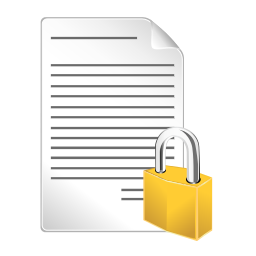 Learners are more likely to engage in proper online behavior if internet safety is practiced and reinforced at home. Teachers must work with parents to keep students safe. The start of a successful parent and teacher collaboration begins with a Responsible Use Policy (RUP), previously known as an Acceptable Use Policy (AUP). This document is signed by the parent and student and includes important information, such as which digital tools will be used, what identity protection measures are in place, and the consequences for improper behavior.
Learners are more likely to engage in proper online behavior if internet safety is practiced and reinforced at home. Teachers must work with parents to keep students safe. The start of a successful parent and teacher collaboration begins with a Responsible Use Policy (RUP), previously known as an Acceptable Use Policy (AUP). This document is signed by the parent and student and includes important information, such as which digital tools will be used, what identity protection measures are in place, and the consequences for improper behavior.
For this task, you will review various examples of formerly called AUP forms, then create an example RUP to use with current or potential students. Follow these instructions:
1st. Explore at least 2 examples of formerly called AUP forms using any of these sites:
- Accepted Use Policy Document by George Couros
- Parent Release Form for Publishing Student Work Online
- Los Angeles Unified School District
2nd. Create a Responsible Use Policy (RUP) form for the parents of your students following the guidelines in the RUP rubric and the examples you researched. Create the Responsible Use Policy (RUP) using a word processing tool or Google Docs. Please be sure to save the file as a PDF or Word document. The policy should:
- be geared towards a specific student age group- children, adolescents, or teens (**note that some web tools do not allow children under 13 to use them)
- list the tools, apps, and devices that will be used including web tools, mobile apps, and hardware/software and these should be appropriate for the student age group
- include example assignments with the tools, apps, and technology
- include a purpose statement for using the technology
- include privacy and protection measures in place and options
- list digital citizenship expectations and consequences for students not adhering to these guidelines
- have a separate section for parents to sign and date that details what they are consenting to
- have a separate section for students to sign and date that details what they are consenting to
- provide parents with the choice to consent to some policies and list what they are uncomfortable consenting to
- provide contact information to an administrator and/or teacher
- provide a link to more information on the tools, policies, standards, etc.
3rd. Do not forget to tweet your form if you are into Twitter. Use the course hashtag, #storytelling_INTEF.
