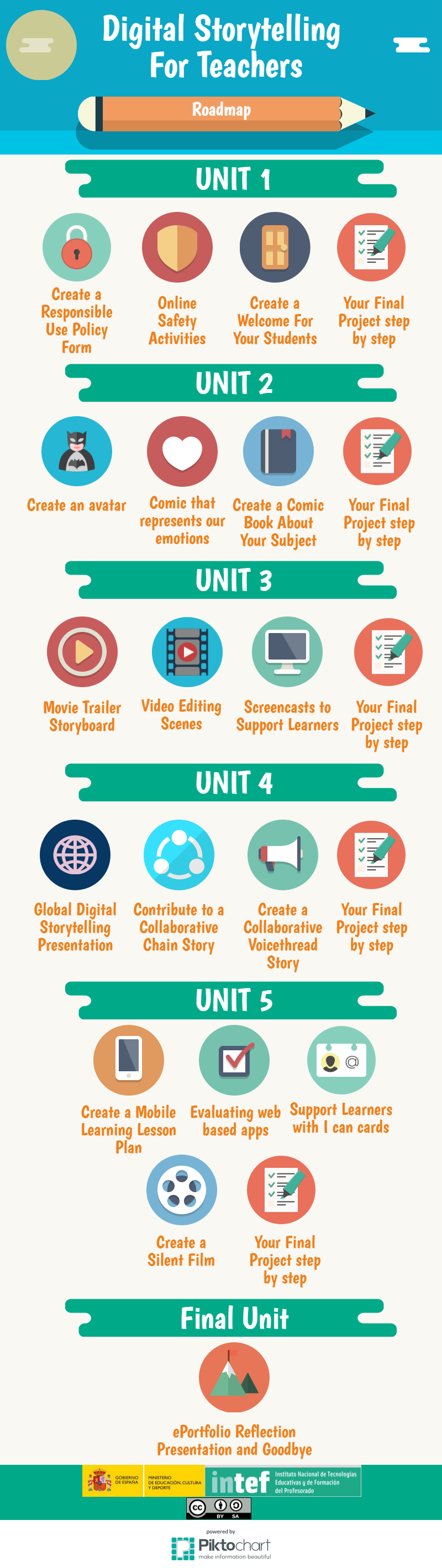Course Overview

A story can take many shapes and forms. In this course, we will explore a few of these forms under the umbrella of digital storytelling. We will explore various tools, technologies, and apps for creating stories. If you have never created a digital story or have little experience with digital storytelling, you are not alone. In a previous course I taught 280 teachers from 80 different countries, 62% of them said they had never had their learners create digital stories, even though over 80% had access to technology (Terrell, 2012).
Educators now have 100s of fantastic free online tools to help their students create and learn through digital storytelling. Many of these online tools have free apps available on Apple devices (IOS) and Android devices. Through digital storytelling we motivate our learners to apply, contextualize, visualize, and personalize the knowledge they learn.
We have the opportunity to provide learners with access to various digital tools to craft and publish their stories. Digital tools enable students to tell their stories with images, audio, moving text, dynamic backgrounds, props, characters, and other multimedia. We will explore various applications and web tools that motivate learners to share their stories as comics, storybooks, videos, slideshows, and more. We will learn as our learners do by creating stories with the tools and sharing our stories with our peers.
Throughout the course, we will also explore the most effective ways to help our students learn about digital citizenship and literacy. We will also undergo the stages of a digital storytelling project from brainstorming to assessment.
| Sitio: | Cursos tutorizados en línea |
| Curso: | Digital Storytelling For Teachers |
| Libro: | Course Overview |
| Imprimido por: | Invitado |
| Día: | miércoles, 8 de mayo de 2024, 02:13 |
Introduction

A story can take many shapes and forms. In this course, we will explore a few of these forms under the umbrella of digital storytelling. We will explore various tools, technologies, and apps for creating stories. If you have never created a digital story or have little experience with digital storytelling, you are not alone. In a previous course I taught 280 teachers from 80 different countries, 62% of them said they had never had their learners create digital stories, even though over 80% had access to technology (Terrell, 2012).
Educators now have 100s of fantastic free online tools to help their students create and learn through digital storytelling. Many of these online tools have free apps available on Apple devices (IOS) and Android devices. Through digital storytelling we motivate our learners to apply, contextualize, visualize, and personalize the knowledge they learn.
We have the opportunity to provide learners with access to various digital tools to craft and publish their stories. Digital tools enable students to tell their stories with images, audio, moving text, dynamic backgrounds, props, characters, and other multimedia. We will explore various applications and web tools that motivate learners to share their stories as comics, storybooks, videos, slideshows, and more. We will learn as our learners do by creating stories with the tools and sharing our stories with our peers.
Throughout the course, we will also explore the most effective ways to help our students learn about digital citizenship and literacy. We will also undergo the stages of a digital storytelling project from brainstorming to assessment.
Last but not least, through this course we will practice the foll0wing competences of the Common Framework for Digital Competence of Teachers:
1.2 Evaluating information.
2.4 Collaborating through digital channels.
3.3 Copyright and Licences.
4.2 Protecting data and digital identity.
5.3 Innovating and creatively using technology.
Objectives
Before exiting this course, participants will aim to achieve the following objectives:
- create digital stories using different web tools,
- explore different ways in which digital storytelling can be integrated into teaching,
- connect with other educators,
- gain hands-on experience using digital/online/mobile tools to motivate learners to create and publish stories,
- develop materials, guidelines, and checklists to help learners craft and publish digital stories,
- learn about Creative Commons Licensing and sites to access music and images for digital stories,
- experience the process of creating and publishing digital stories which includes storyboarding,
- evaluate various publishing formats for digital storytelling including comics, videos, and interactive formats,
- discover how to motivate learners to improve their speaking, writing, reading, and listening skills through digital storytelling,
- collect a library of free websites, tools, and resources to use in classes,
- engage in discussions about the best ways to integrate technology effectively into the curriculum.
Target audience
ESL Primary and Pre-school teachers. Seconday, A-levels and Vocational Training teachers. Adult Education and English Language Teachers.
Contents
The course contents are structured in several modules. The course content modules will remain open from the beginning to the end of the course.
The contents to be seen in the course are:
- Kick-off
- The Sandbox
- Tips and Resources
- Module 1. Digital Literacy and Citizenship
- Module 2. Sharing Stories Through Comics
- Module 3. Video Storytelling
- Module 4. Collaborative Storytelling
- Module 5. Storytelling with Mobile Devices
- Final Reflections
Each module is divided into three parts:
Support Forums, where to ask and answer questions about the specific subject dealt with in the current module.
Contents, where the reference material with the necessary explanations to carry out the activities of the module are included.
Activities of varied types. It is recommended to craft them between the dates suggested for doing so.
Activities and assessment
Each module comes with a set of activities: assignments, forums, missions, glossary and the ePortfolio. Topics are organized as follows:
- Compulsory set that online trainers will assess through various rubrics or by other means.
- Weekly Missions: 3-4-day challenges
- Extension activities: voluntary set to go into further creativity
Your online trainer will verify and grade your activities, once submitted. If the activities should need revision, your online trainer will let you know, and provide some tips so that you can do any necessary adjustments until your activity meets the requirements.
It is important to regularly check the Grader Report, as it shows the progress towards your certificate gaining. There is a link to this report on the left hand side Settings menu, in the online classroom.
Publication of works: licensing and compliance
The work that the participants have developed during the course will be covered under the same Creative Commons license that affects the course, and that is:
Attribution-ShareAlike 4.0 International (CC BY-SA 4.0)![]()
This implies that all materials that are part of the course activities must be original or have licenses that allow distribution shown in BY- SA license , ie could be distributed under the same license and recognition of authorship.
Default means that the work produced by the participants meet these conditions unless expressly stated otherwise .
Schedule
The course starts on September 15 and ends on November 15, 2016 .
The activities are scheduled as follows:
- Module 0: from 15 to 22 September
- Module 1: from 15 to 30 September
- Module 2: from 30 September to 10 October
- Module 3: from 10 to 20 October
- Module 4: from 20 to 28 October
- Module 5: from 28 October to 10 November
- Final reflections: from 7 to 15 November
It is recommended that the activities within each module are crafted between the dates suggested for doing so. The content and activities will be visible from the beginning to the end of the course.
Teaching staff
- Coordinator: Ana Belén Longo Fabián
- Instructors:
- Alcazar Villodre, Inmaculada
- Rodríguez Martín, Mª Isabel
Communication
Throughout the course, you will find several types of communication tools:
- News and Announcements
- Module Help Forums
- Open Social Forum
- Messages
- Procomún Community
- Twitter: Communication will be carried out using the hashtag #Storytelling_INTEF . A widget showing the latest tweets will be displayed at the bottom right corner of the main page.
- News and announcements, where the teaching staff will post new information and alerts about the course.
- In order to communicate with the teaching staff or with fellow classmates about course content or any other interesting topic for all you can use:
- Open Social Forum: we will use this forum to share stories, tips, resources and interact with your fellow classmates.
- Module Help Forums, where we will post questions or problems about the discussed contents for the various modules. You can post answers or solutions to your peers' questions and help each other this way.
- Messages: instant messaging is a tool that allows you to get in touch with other participants privately. You may know who is online by having a look at Online users. We recommend that you only use this tool to get in touch with your online instructor if absolutely necessary and encourage you to take active part in the corresponding help forums. It is much more enriching for all.
Certificates
All participants who pass the course will receive a certificate corresponding to 7 credits (70 hours).
This will require successfully overcoming all mandatory activities found in each of the content modules in which the course is divided as well as the final project, and that your online instructor evaluates them as overcome.
A digital badge shall also be granted to those who obtain certification. The badge is the evidence of the achieved objectives and the acquired/developed skills.