0.1. 321 Introduction
 Create your first digital story: a 321 Introduction
Create your first digital story: a 321 Introduction
The purpose of this first digital story is to let us know more about you.
1st. Choose any of the digital storytelling tools in the Sandbox to create your story or visit the ICT Support Area to find those tools.
2nd. With this digital storytelling tool and using the 321 Introduction Rubric as a guide, create a presentation that includes:
- 3 things we should know about you
- 2 of your favorite activities in the world
- 1 dream job you would have if you weren't a teacher
3rd. When your 3,2,1 digital story is completed, please submit your story by following these instructions:
- Click the button below labeled Add a new discussion topic.
- In the Subject, include your first and last name's 321 Introduction with Tool Name. For example, if Jane Doe created her story with Animoto then she would write in the Subject line Jane Doe's 321 Introduction with Animoto.
- In the Message, include
- what you liked about the tool and briefly describe the tool's features.
- Include the URL to your digital story or upload the file.
- Click Post to Forum so that your story is recorded. Check to see that your submission is posted to the forum.
4th. Comment on at least 3 of your peers' 321 Introductions. To do this:
- Click on the Discussion title, read their input and the responses already received, then click Reply at the bottom right of the message. Write your comment in the body of the message, then click Send to forum so that your contribution is recorded.
Here is an example of what this should look like:
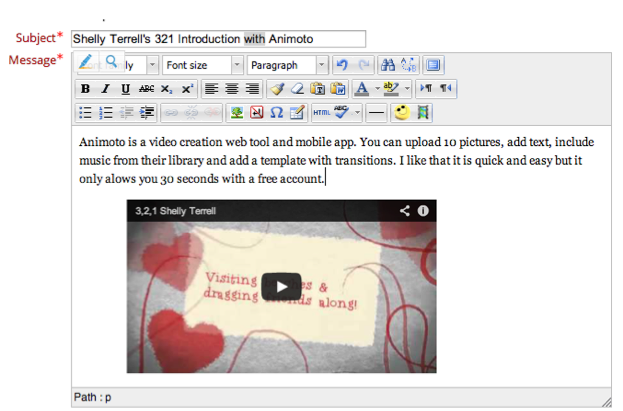
5th. If you are into Twitter, you can tweet your 321 Introduction story. Use the course hashtag, #storytelling_INTEF.
The tutor will verify that you have completed your 321 Introduction Story, posted the link or uploaded the file in the forum, and have commented on at least 3 of your peers' stories.
