Creating Our Digital Identities: Avatars
One way to protect our students online is to have them create avatars, or graphical representations of themselves. This activity encourages our learners to develop and reflect on their digital identities. This activity also helps learners to reflect on their digital footprints. One health teacher, for example, had teenagers create avatars, then reflect on how they manipulated the physical appearance. Teenagers thought about how they made their digital selves skinnier, with different hair color, and so forth (Boss, 2009).
The first step of various video games is to create an avatar. Students recognize this as a way to create membership and begin a journey with a digital community. Their avatars signal that they will be participating in a digital exploration. According to Taylor (2010), “Students are also getting to create their own avatars which they can "take" with them as they explore websites and virtual reality games online. These avatars allow students to cross the portal into the online world so that they’re getting hands-on experience instead of just passively listening to a one-way lecture.”
Another benefit is that students get to experience their learning with avatars. Struggling readers do not always visualize what they read. However, with an avatar they can experience the learning in a variety of ways that help them contextualize the learning. Trans (2010) states, “When students use their avatars to explore a virtual world they have access to a wealth of knowledge. When they enter a Roman Empire for example, avatars can reconstruct famous Roman monuments such as the Colosseum or the Pantheon. Students can study the architectural details, characteristic clothing, or culture of the Roman peoples. Teachers can instantly change the virtual realities by switching from historical mode to archaeological mode and now students explore Rome again, this time with different learning goals and outcomes.”
One way for students to use avatars to experience what they learn is to create a machinima, or a screencast of their adventures or actions in a virtual world. I created this Machinima to explore the various aspects of an art exhibit in Second Life. You can use tools like Jing or Camtasia to create Machinimas. View snapshots of my digital avatar, Rainey, and the Machinima.

Screenshot of from the machinima, Quadrapop Black Build in Second Life for Slanguages 2010, by Shelly Sanchez Terrell
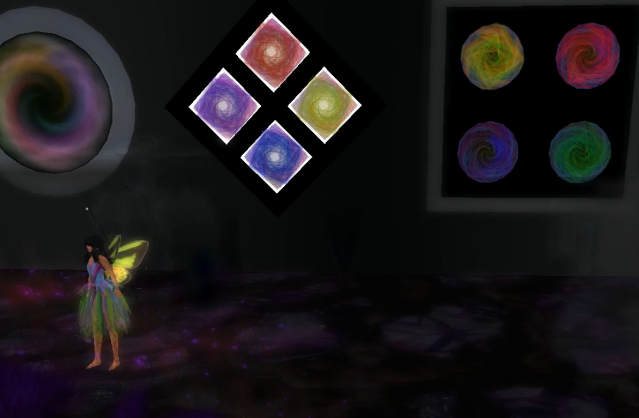
Screenshot of from the machinima, Quadrapop Black Build in Second Life for Slanguages 2010, by Shelly Sanchez Terrell
Teachers can have their learners create avatars that will represent themselves in various digital projects. My 4 to 6 year-old students created digital selves with DoppelMe. They gave the avatars nicknames and did a project in which they introduced their avatars to the class. Their DoppelMe’s were used instead of their real images when we created Voicethread projects. In this way, parents felt their students' identities were protected.

Screenshot of the Voicethread digital storytelling project: The German, Turkey, and New Zealand Animal Story
Many free avatar creation sites exist for students. When considering which to use, think about the age of your learners and the purpose for creating the avatar. The following resources will give you examples of the various free avatar creators:
- Web Tools for Kids- Categorizes avatars into 9 categories and provides examples
- Symbaloo of Avatar Creators- My bookmarks of avatar creators. Just click, and go to the site.
Retelling Events or Facts from Readings
Teachers can have students create an avatar to retell a historical event or reenact and illustrate an event from the text. If so, then the avatar will need to represent a character or a historical figure. In this case, the teacher would want to use tools like GoAnimate, Voki, or Creaza that have a library of famous characters.
Find more comic creation tools in this Symbaloo, Comic Creators.
